When looking into command line … commands, you’ve probably seen the man command, which is short for manual. For instance, if I want to know all about the ls command I can run man ls, which returns this on my mac:
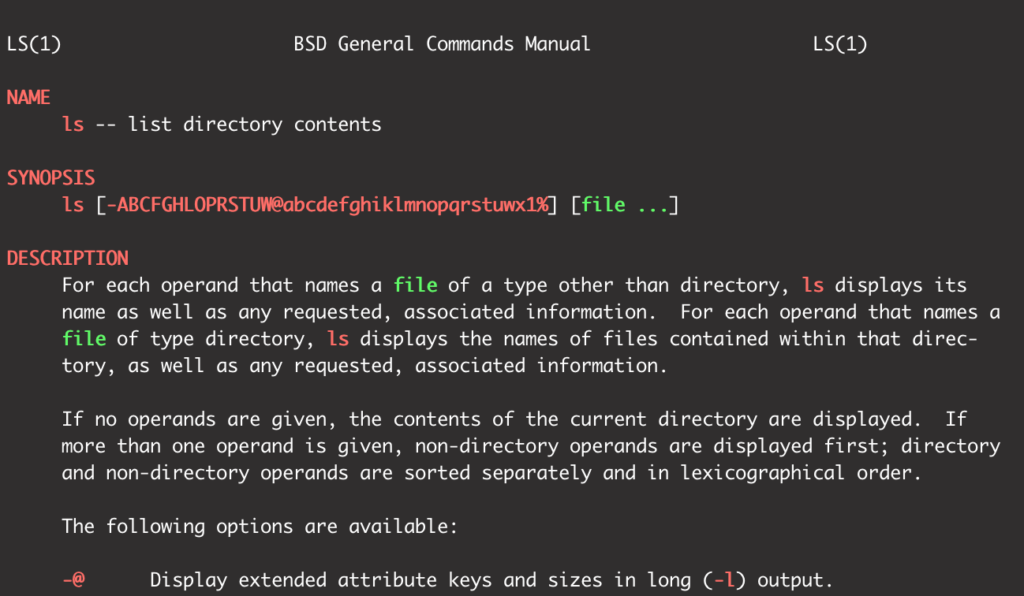
man lsThat’s a lot of info, and the screenshot above just the tip of the iceberg; there are over 1000 lines on that page. If you want to dive deep, that’s great, but I usually need < 1% of that. That’s where tldr comes in.
Tldr as a man page replacement
Tldr works exactly how its name suggests; it gives you the tldr you care about. Here’s what happens when I run tldr ls instead of the man command above:
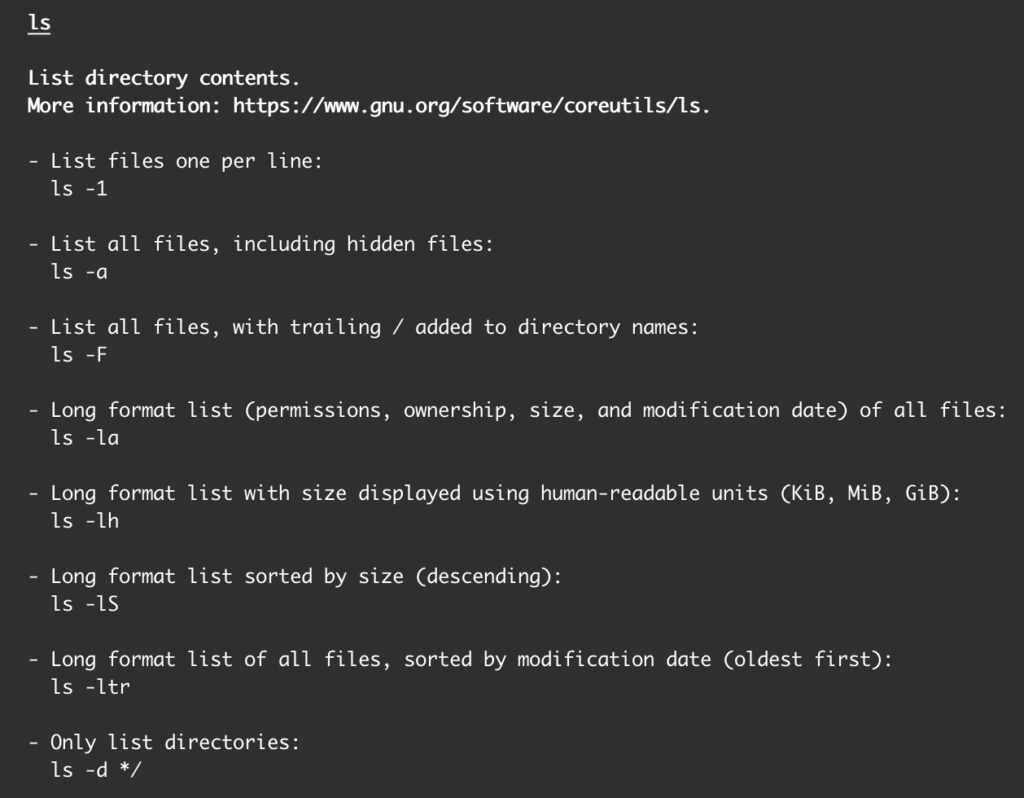
tldr lsThat’s the entire output, and it covers every common use case. In fact, I don’t think I ever use an ls option that isn’t covered by some combination of the flags above. Tldr is also an actively-maintained open source project; it was last updated the day before I wrote this post. It’ll even let you know if your local install is getting stale:
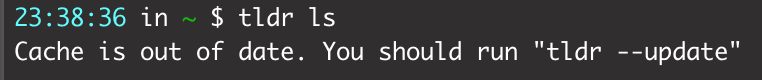
Shoutout to my teammate Jeff who showed this to me; it’s great. I’d recommend it to anyone.